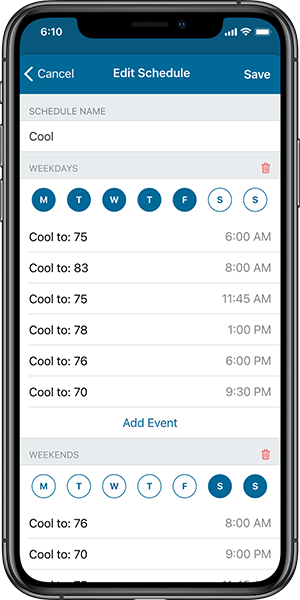New enhanced scheduling feature on Sensi smart thermostats
Our team is continuously working to improve your experience with Sensi smart thermostats and our award-winning app. We wanted you to be the first to know about updates to our in-app scheduling feature.
Sensi has improved our scheduling feature with a more modern user interface—making it easier to schedule temperatures on your thermostat than ever before.
In addition, we’ve made it simpler to view a snapshot of your entire schedule for the day at one glance.
It’s important to note, you won’t lose any of your existing schedules with this change. You’ll just notice a new look and feel when creating and managing your thermostat schedules.
The new feature is now available for both iOS and Android. Be sure to keep your app updated to receive the scheduling update and future product updates. By using features like scheduling, you can be on your way to greater energy savings and comfort control.
Start using the updated scheduling tool today!
|
|
|
|
Download the Sensi app
|