Installation
Thermostat Connection Failure: "Couldn't add Sensi" Error
When connecting your Sensi Touch Smart Thermostat to your home’s Wi-Fi network, you will be asked to enter a HomeKit code. For Apple (iOS) users, this code will dynamically appear on the thermostat screen. Please note this dynamic code could take up to 1 minute to appear.
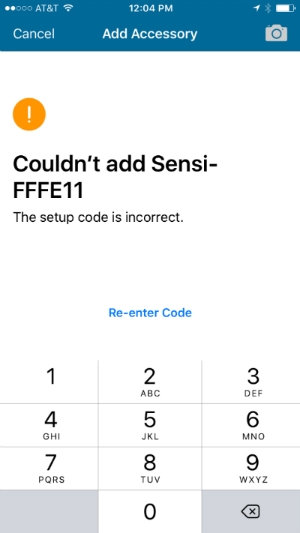
Often, users get the “Couldn’t add Sensi” error when the wrong code is scanned or entered. Please be sure to wait for the code to appear on the thermostat screen and don’t use the code on the back of the Welcome Guide, as this code is meant for Android users. If you did scan or enter the dynamic code and received this error, reattempt the Wi-Fi connection process.
