Account Management
How do I add additional thermostats to my account?
You can add as many thermostats to your Sensi app as needed.
To add additional thermostats to your Sensi account, just follow these instructions:
- Open the Sensi app.
- Tap on the + sign.
- Tap your Sensi model.
- Tap “New Installation.”
- If you have not wired and installed your new Sensi, choose “Not Mounted.”
- If you’ve had a professional wire and install the thermostat, but it isn’t connected to Wi-Fi yet, choose “Is Currently Mounted.”'
- Follow the in-app instructions.
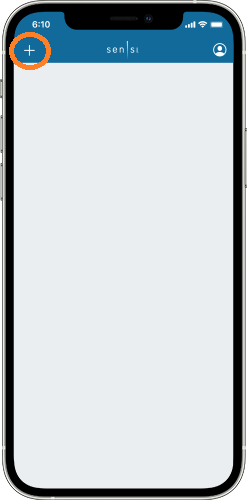

Reach out to us
Our customer support is available 7 days a week.
