Installation
Where can I find my Sensi Thermostat Security Code?
The Sensi Security Code is used to connect your thermostat to Wi-Fi. When you connect to the Sensi network in the app, it will ask you for the Sensi Security Code/PIN. If you are connecting a Sensi Smart Thermostat, you can use the code that came on the card or the Welcome Guide in the packaging. If you are connecting a Sensi Touch Smart Thermostat, you will use the dynamic code that displays on the touchscreen.
If you do not have the card or Welcome Guide anymore, the Security Code is located on a sticker in the upper left corner on the back of the Sensi thermostat’s face plate, as shown below.
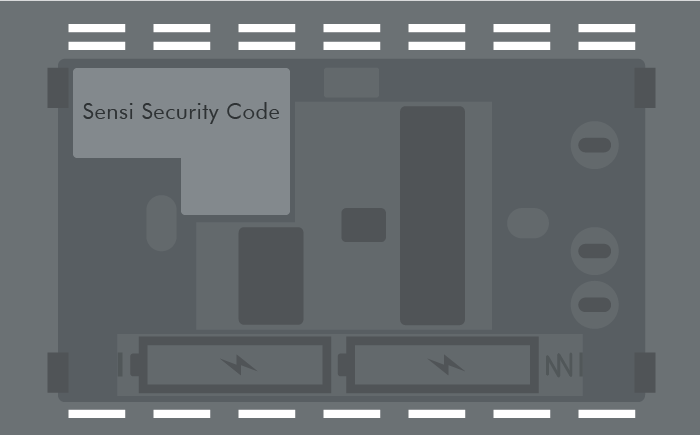
Reach out to us
Our customer support is available 7 days a week.
