Why am I getting an error that my router is incompatible?
If you’re connecting Sensi to Wi-Fi, you may get an error message that says that your router is incompatible.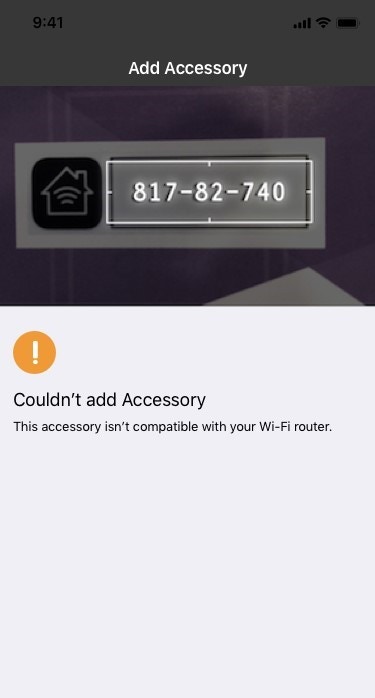
Sensi is only compatible with 2.4GHz Wi-Fi networks. Most likely, your phone is currently connected to a 5GHz Wi-Fi network. Here’s how to check:
On your phone, go to Settings, and then Wi-Fi. You should see a list of your available networks, including a network that your phone is currently connected to. If you’ve never changed your network name/SSID when you setup your router, these could be default network names.
If you have a dual band router, you will have two networks broadcasting: a 2.4GHz network and a 5GHz network. You may be able distinguish your 5GHz network by “5G” at the end.
Example: Netgear 1200_5G
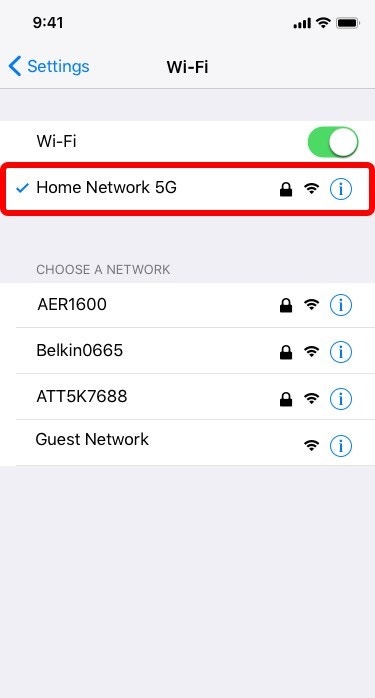
You need to make sure that you disconnect your 5GHz network from your phone during Sensi setup. You can connect back to your 5GHz network after you connect Sensi to Wi-Fi.
If you have an “Auto Join” feature, make sure to turn that off for the 5GHz network too.
Tap the “i” icon on the 5GHz network, and toggle “Auto Join” off.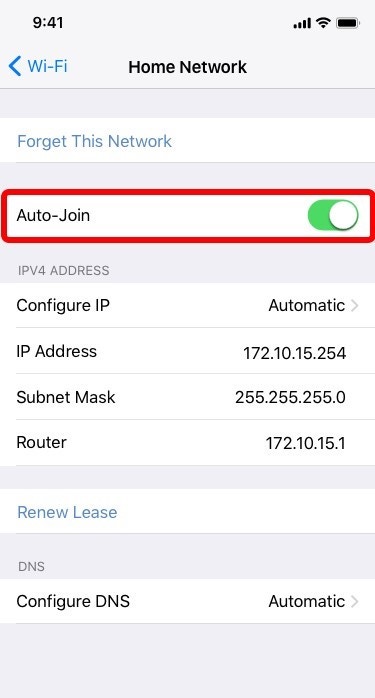
Reach out to us
Our customer support is available 7 days a week.
