Operation
How do I replace the batteries on my Sensi?
Some Sensi products have batteries, but some do not. The Sensi touchscreen models (Touch & Touch 2) do not have batteries. See below for instructions on how to replace the batteries in your specific Sensi model.
Sensi smart thermostat
To replace the batteries on the Sensi smart thermostat:
- Grab the face plate with both hands and pull straight towards you. After a tug, the face plate will detach from the sub-base.
- Remove the 2 AA Alkaline batteries from the face plate.
- Allow the front display to go blank.
- Insert 2 fresh AA Alkaline batteries, and push the face place back onto the sub-base. You’ll hear a snap when it is pushed on securely.
- Allow 1-5 minutes for the thermostat to automatically reconnect to Wi-Fi.
- If it doesn’t reconnect, learn how to reconnect the thermostat here.
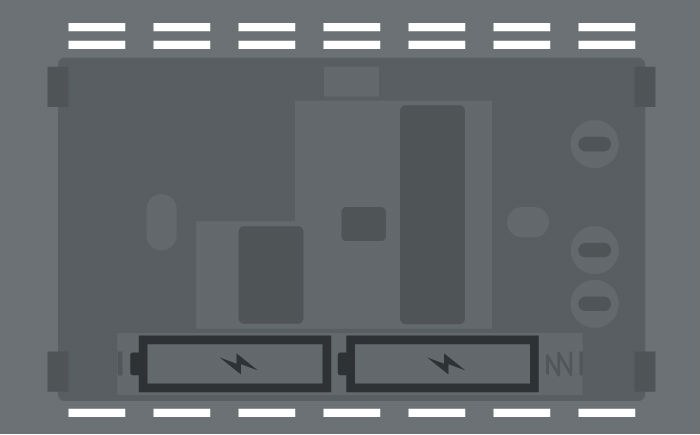
Sensi Lite smart thermostat
The Sensi Lite has 2 AAA batteries. To replace them:
- Grab the face plate with both hands and pull straight towards you. After a tug, the face plate will detach from the sub-base.
- Remove the 2 AAA Alkaline batteries from the face plate.
- Allow the front display to go blank.
- Insert 2 fresh AAA Alkaline batteries and push the face place back onto the sub-base. You’ll hear a snap when it is pushed on securely.
- Allow 1-5 minutes for the thermostat to automatically reconnect to Wi-Fi.
- If it doesn’t reconnect, learn how to reconnect the thermostat here.
Sensi room sensor
The Sensi room sensors have 2 AAA batteries for operation. To replace them:
- Turn the room sensor over.
- Remove the battery compartment piece.
- Remove the 2 AAA batteries.
- Insert a fresh set of batteries.
- Replace the battery compartment piece and mount the sensor in its place.
- Allow 1-5 minutes for the sensor to reconnect.
Reach out to us
Our customer support is available 7 days a week.
