Smart home
Where do I find my HomeKit code (for iOS users only)
When connecting a HomeKit compatible Sensi thermostat you will find the HomeKit code at the thermostat. Check your model below to see where you can find your HomeKit code.
How can I tell if my Sensi thermostat is Apple HomeKit compatible?
Only certain Sensi models are compatible with HomeKit.
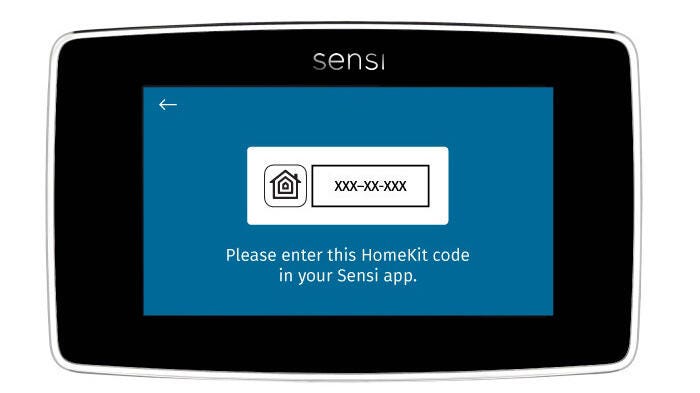
Sensi Touch smart thermostat
- Press the Menu button
- Press Wi-Fi.
- How to find the HomeKit code:
- If Sensi is online and you connected it with an Android device or you skipped HomeKit setup with an iPhone, the HomeKit code will be on the Wi-Fi menu screen, and you will be able to scan it there.
- If Sensi is not online, press the HomeKit setup icon, and the code will display.
Reach out to us
Our customer support is available 7 days a week.
