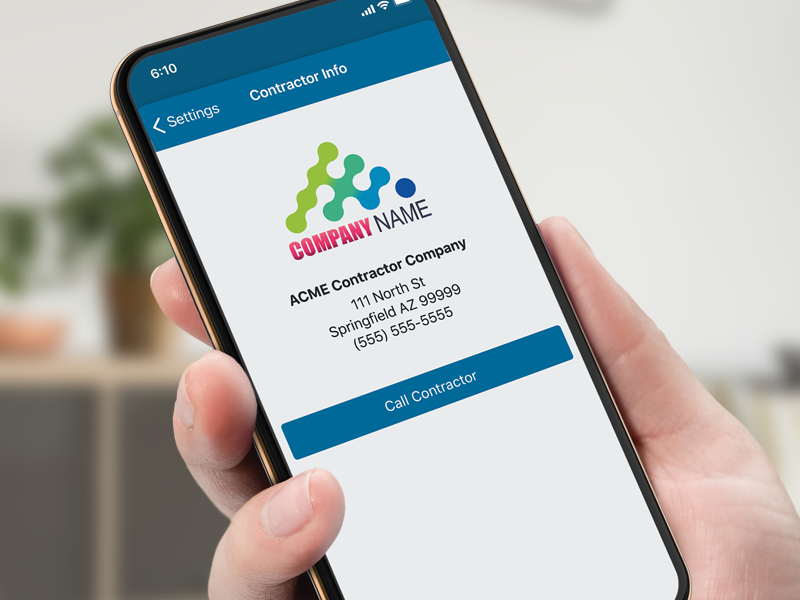Connect every customer to your business with Contractor Mode
Sensi Partners can pre-register Sensi smart thermostats with their smartphone—making the installation process quicker and easier.
Increase the number of return customers for regular HVAC maintenance, seasonal checkups and new equipment by using this new feature which displays your company name at these customer touchpoints:
- Monthly usage report
- Service reminders
- Smart alerts
- In-App
Before you begin, make sure you're a registered Sensi partner
Sign up at sensiregistration.com

1. Download
2. Sign in
3. Press and hold the Sensi logo
4. Enable the Contractor Mode
5. Select Contractor Mode
6. Register
7. Scan
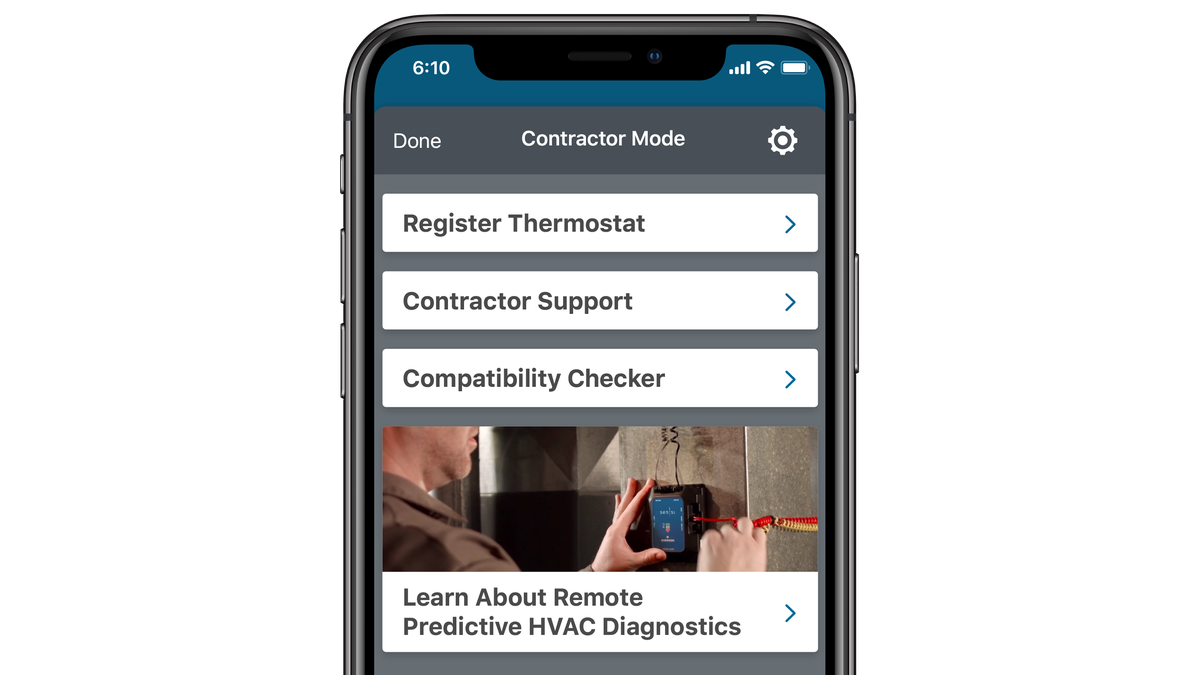
If you need more support, we can help!
Contractor Mode is a simple way to connect to your customers. Get additional details on how this feature works with our support article.

Connect to Customers as a Sensi Partner
Join an exclusive group of HVAC professionals and take advantage of program benefits including in app contractor branding, homeowner leads, custom literature and free online training.