What is an Active Savings Event?
Energy providers have programs that their customers can enroll in to reduce energy consumption and save money. These programs allow the energy provider to adjust your set point to reduce energy consumption. There are different types of events, but your energy provider will likely send you an email or some type of notification letting you know when/what type of event is upcoming.
The Sensi app and thermostat also display notifications for Active or Upcoming Savings Events.
If you want to sign up for energy savings, check out our rebate listings to see if any are available in your area.
For questions regarding these events, please reach out to your energy provider directly.
Active Savings Events
There are two types of Active Savings Events: Temperature based and Cycling based. Both types of events reduce your system runtime to reduce your energy consumption. There may be a pre-cooling/pre-heating period before the event to cool/heat your home down to ensure you stay comfortable during the event.
Temperature Events
During these events, the energy provider will adjust your temperature set point to reduce energy consumption. Your set point will be adjusted higher (for a cooling event) or lower (for a heating event) to limit system runtime.
Duty Cycle Events
During these events, your energy company will restrict how much time your system can run in each 30-minute period. Your system will run for the allotted time specified by your energy provider during those periods, and because of the time limit your set point may not be reached.
Auxiliary Heat Inhibit Events
Auxiliary Heat Inhibit is an additional feature that is used with either the Temperature or Duty Cycle based events. If the current event has this feature enabled, it will not allow the auxiliary heating system to run during the event. However, your heat pump system will run normally.
Optimized Schedules
Some energy programs have specific schedules set up to optimize your energy usage throughout the day. Schedules are an efficient way to manage your energy usage. They will set all the time and temperature set points throughout the day, for each day of the week.
You can easily identify if the schedule is coming from your energy provider. The schedule name above the schedule timeline in the Sensi app is likely to have the same name as the energy savings program you’re enrolled in.
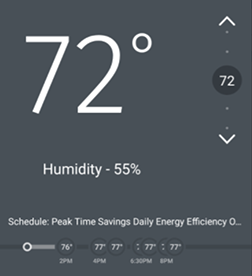
Mandatory Events
An energy provider may choose to make an Active Savings Event mandatory. If you are in a Mandatory Event, you will be unable to opt out, and will have to let the event run its course. Mandatory Events can be Temperature Events or Duty Cycle Events.
If you have a question about Mandatory Events and whether your savings program uses them, contact your energy provider. Their contact information can usually be found on the program email that you received when you opted into this.
How do I opt out of an Event?
If you are not in a Mandatory Event, learn more about opting out in our other article.
How do I know if I’m in an Event?
If your energy provider has scheduled an Active Savings Event, you can check the Sensi app or at the thermostat to see if you’re currently in an event. The Sensi app and thermostat have notifications as well for upcoming events.
In the Sensi app
For current events, there is a message in the app that says “Active Savings Events” as well as the time the event will end.
For upcoming events, there’s a message that says “Upcoming Active Savings Event” as well as the time it starts.
 |
 |
At the thermostat
Sensi Smart Thermostat
If you're currently in an event, you'll see "Active Savings Event" on the thermostat display, along with the time that event will end.

Sensi Touch Smart Thermostat
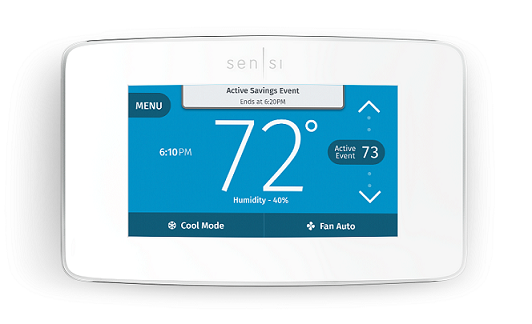
On the Sensi Touch smart thermostat, if you’re currently in an event, you’ll see “Active Savings Event” on the thermostat display, along with the time that the event will end.
For questions regarding these events, please reach out to your energy company.
If you want to sign up for energy savings, check our rebate listings to see if your energy company has any available in your area.
Reach out to us
Our customer support is available 7 days a week.
